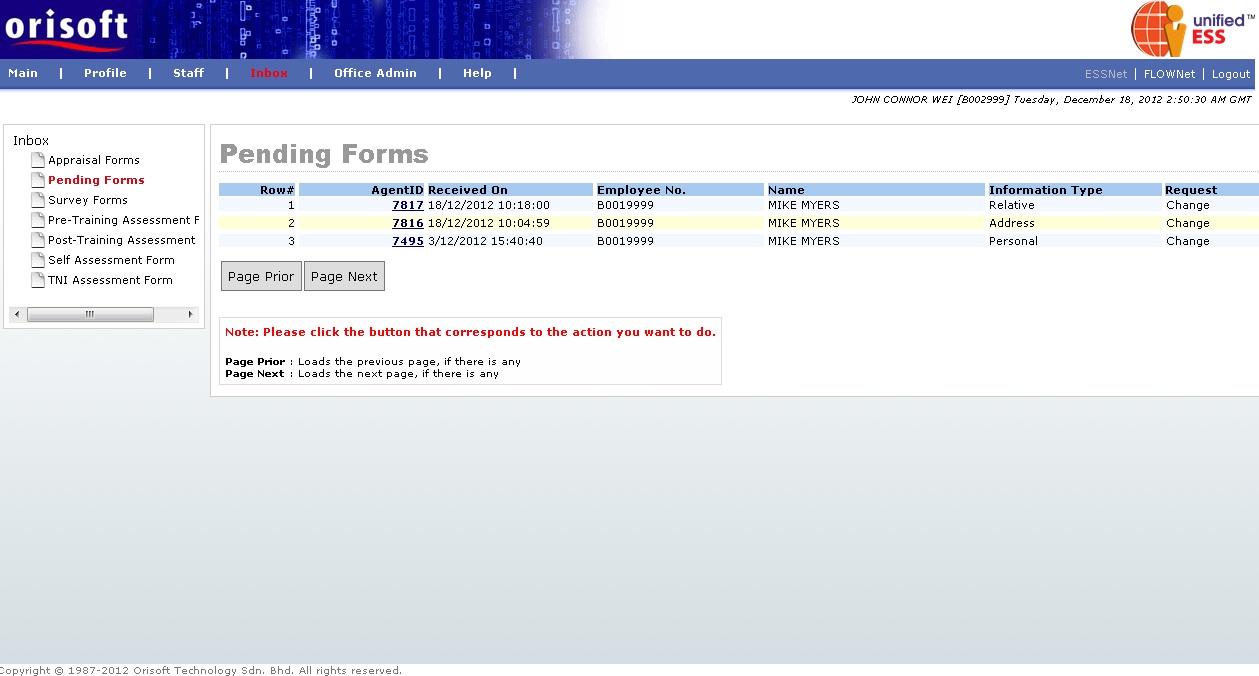
Approve your subordinate's request |
There is a module under ESSNet > Inbox called Pending Forms (refer to figure below), allow superior that has subordinates, to check on the change request sent by subordinates which pending for the superior approval (refer to Overview on how manager approves/rejects e-application). You may click on the Page Prior button to go back to the previous page, if there is any, and the Page Next button to go to the next page, if there is any.
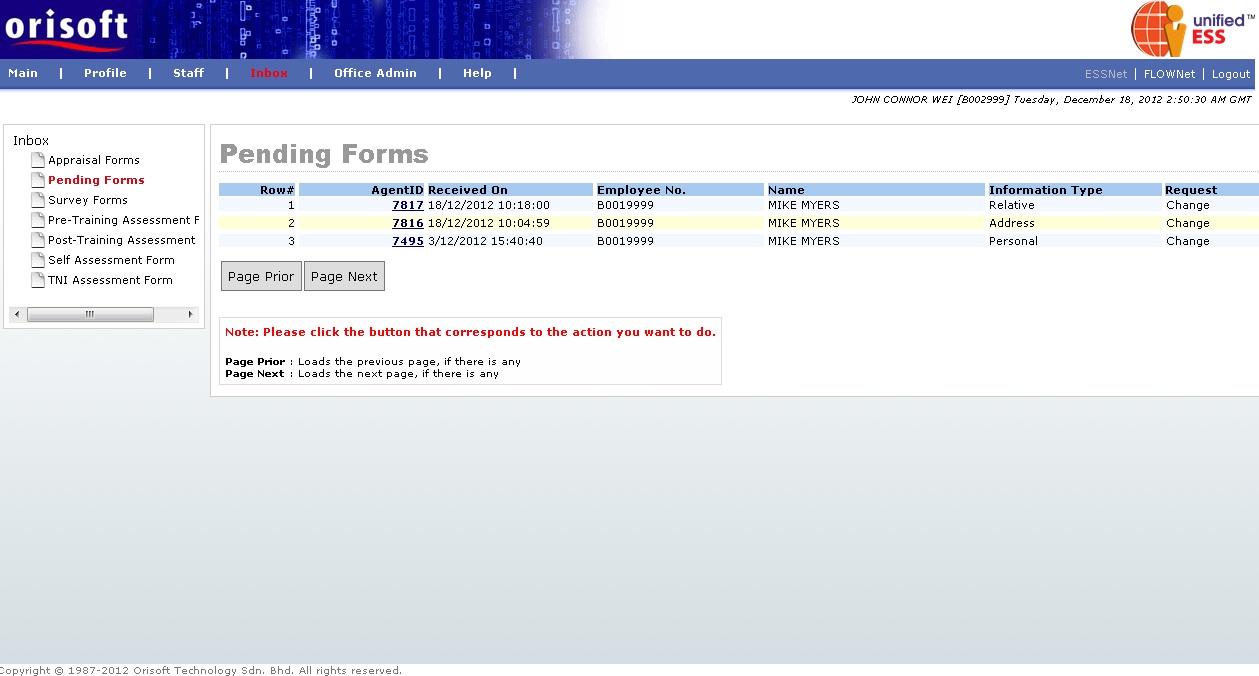
As a superior, you may check the details on pending change request from here by clicking on the particular AgentID hyperlink listed from the Pending Forms screen (refer to figure shown as above). After clicking on the AgentID hyperlink, you will be directed to the change request forms. In below example (refer to figure below), an address change request AgentID hyperlink is clicked and the details of the subordinate's address change will be displayed. The changed information will be BOLD to indicate changes made for superior review. There are three statuses on top of the screen, which are Approve, Reject and Pending. After you select the status of the change request, click on the Submit button at the left bottom of the page to complete the change request escalation.

See Also:
Employee_applying_application_request