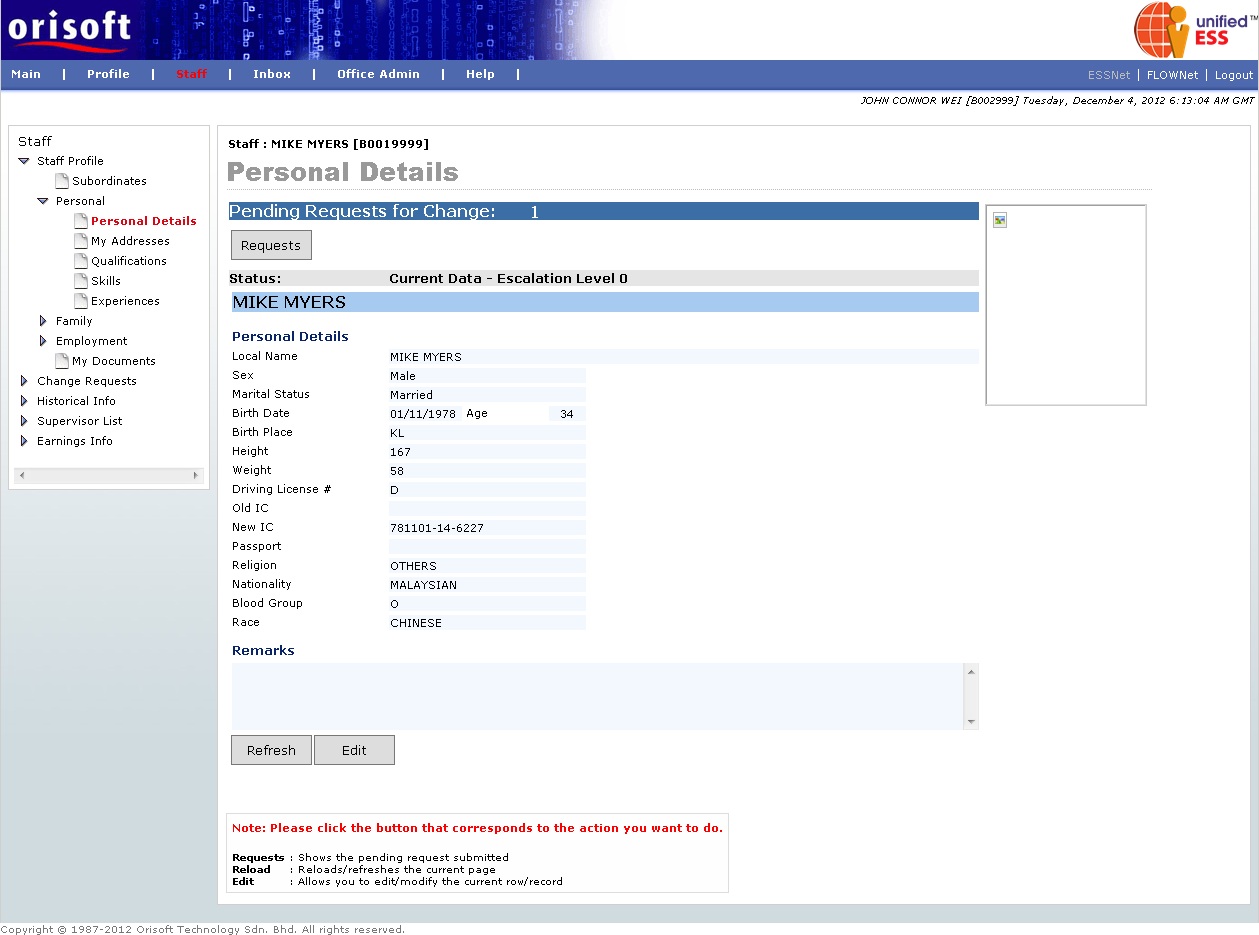
Subordinate's personal details and address |
View and edit subordinate's personal details
After subordinate is selected, superior can now go to ESSNet > Staff > Staff Profile > Personal > Personal Details to view and edit the selected subordinate's personal detail (refer to figure below). If you notice, the upper part of the page will indicate that this personal profile belongs to Staff : MIKE MYERS [B0019999]. This page will consist of subordinate's personal detail which same as ESSNet > My Profile > Personal> Personal Details. You may refer to View_and_edit_your_personal_details for further details.
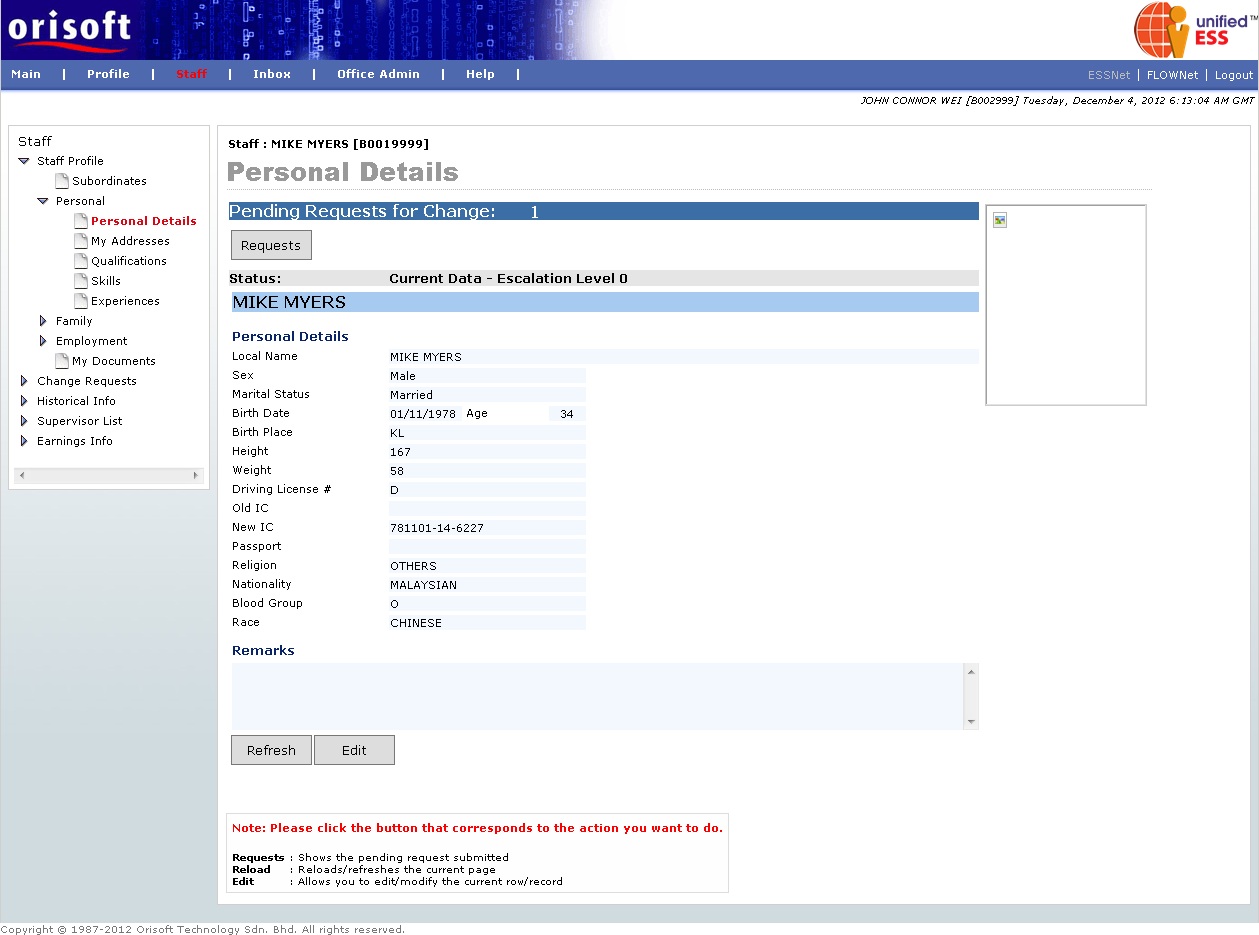
The edit and change process flow is mentioned in unifiedESS process flow. Changes made subject to superior's approval.
View and edit subordinate's address
After subordinate is selected, superior can now go to ESSNet > Staff > Staff Profile > Personal > My Addresses to view and edit the selected subordinate's personal detail (refer to figure below). If you notice, the upper part of the page will indicate that these addresses belong to Staff : MIKE MYERS [B0019999]. This page will consist of subordinate's addresses which same as ESSNet > My Profile > Personal > My Addresses. You may refer to View_and_edit_your_address for further details.
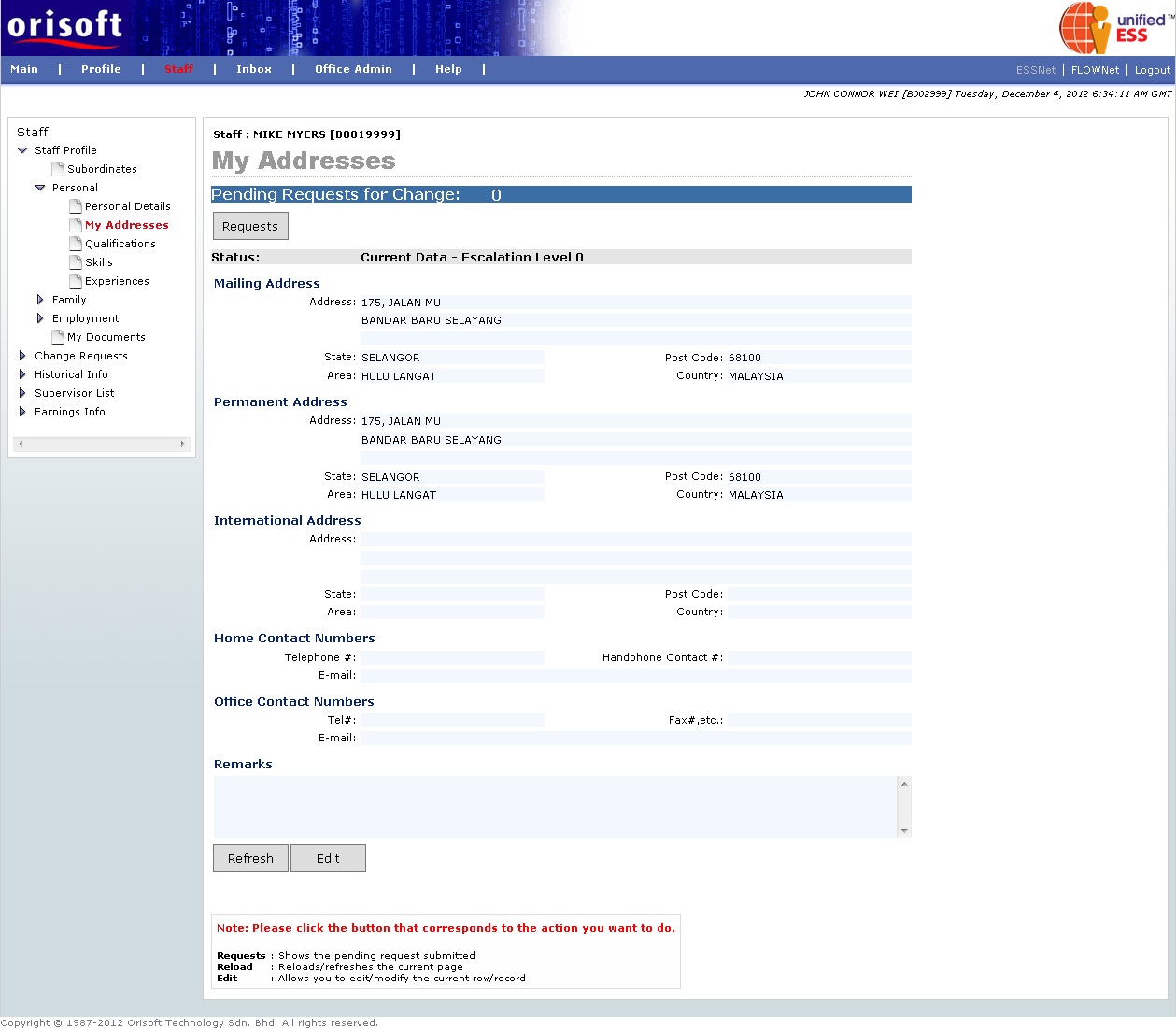
The edit and change process flow is mentioned in unifiedESS process flow. Changes made subject to superior's approval.
Back to topic:
View or edit your subordinate's profile
Back to :
View_and_edit_subordinate's_personal_details
View_and_edit_subordinate's_address