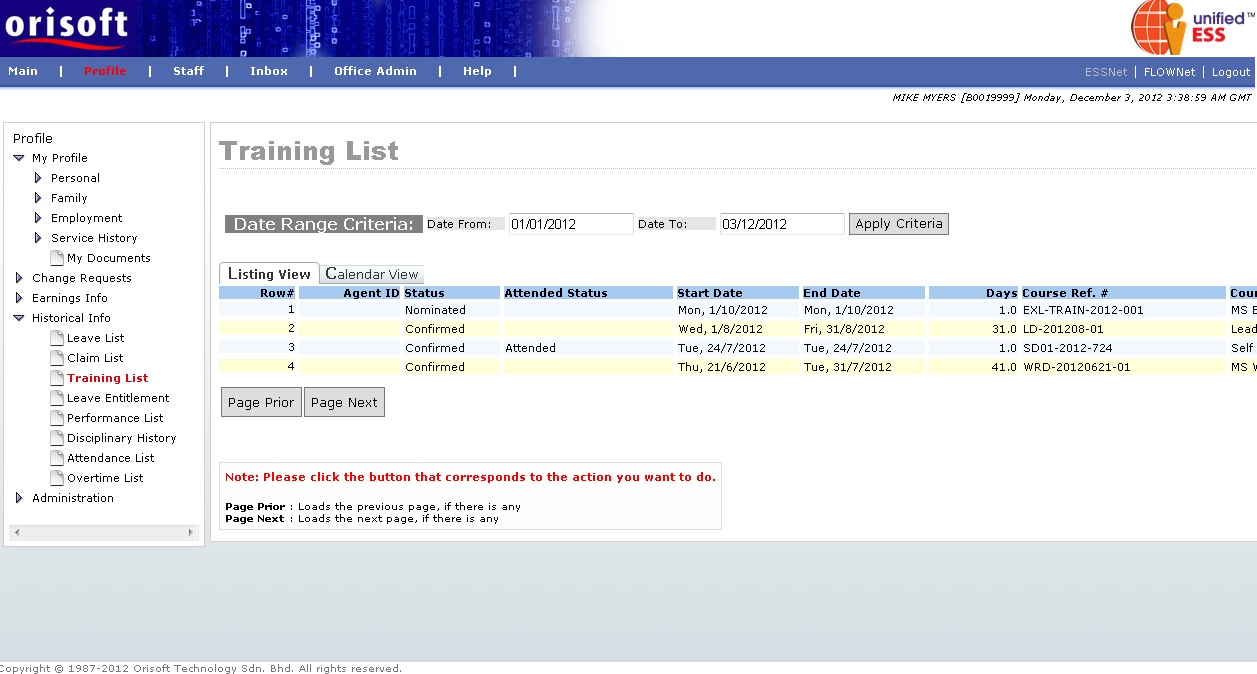
Your training records |
View your training records
Under ESSNet > My Profile > Historical Info there is an option called Training List (refer to figure below), allows you to view historical information such as:
AgentID
Status of training attendance
Training Date applied starts and end
Days of training
Course reference number and description
There is a Date range selection on the upper screen of Training list's screen. You can input "Date From", "Date To" and click on the Apply Criteria button to check out training attended within that date range. You also may click on the Page Prior button to go back to the previous page, if there is any, and the Page Next button to go to the next page, if there is any.
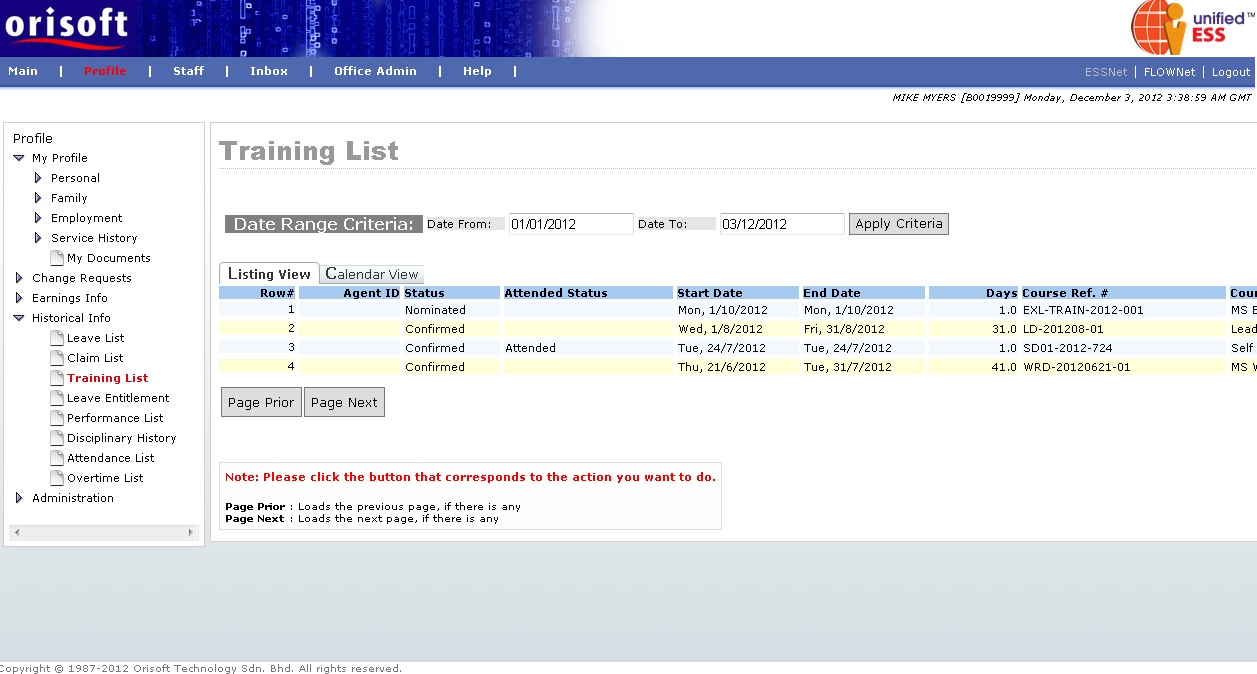
As you can see, there are two tabs within this screen which called "List View" and "Calendar View". The default display of training listing will be displayed with list view (refer to figure above). If you select the second option which called "Calendar View", the information of Claim listing will be displayed with a calendar form (refer to figure below). You can freely click on the month displayed within the page to change to month displayed, and can click on the particular date to see the details of training attended or nominated. In the example below, there are training on 24/07/2012. Information of the training will be displayed if user click on the hyperlink within 24/07/2012.

Back to topic: