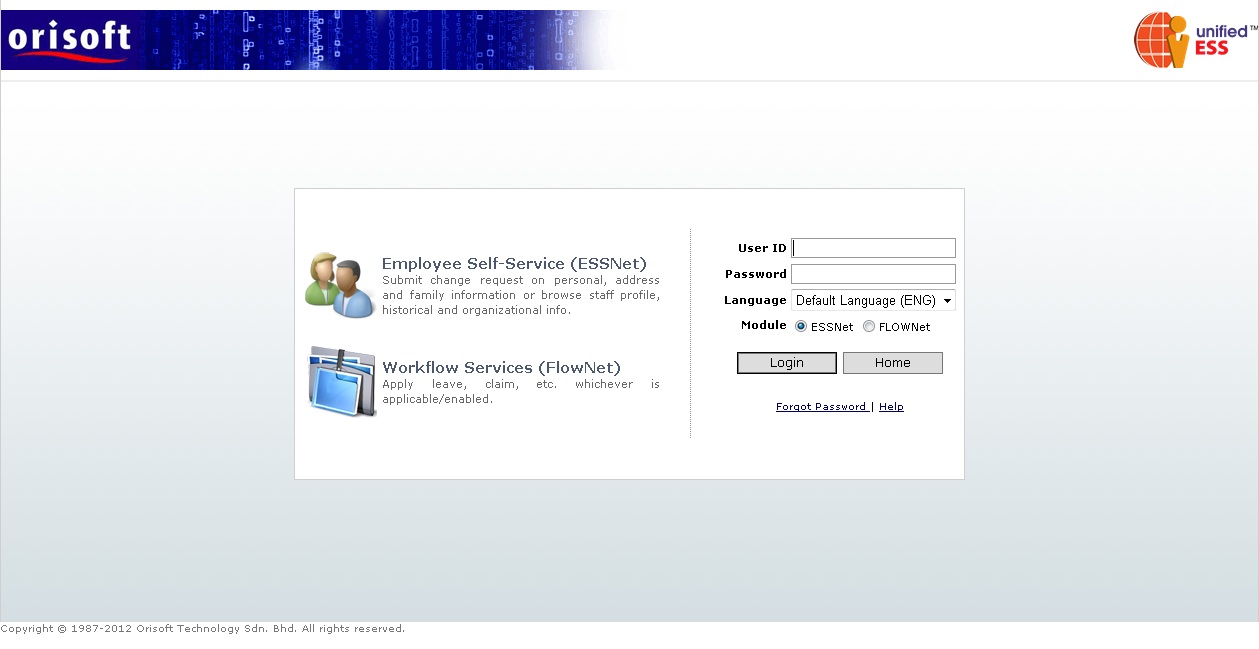
Getting started with unifiedESS |
Getting started
You may access the Employee Self Service from Internet browser by typing in the unifiedESS's URL in Internet Explorer which have been provided by your company's IT team. (For best results, Internet Explorer version 7.0 or higher versions are recommended). The login screen will be displayed after the URL inputs correctly (refer to figure below).
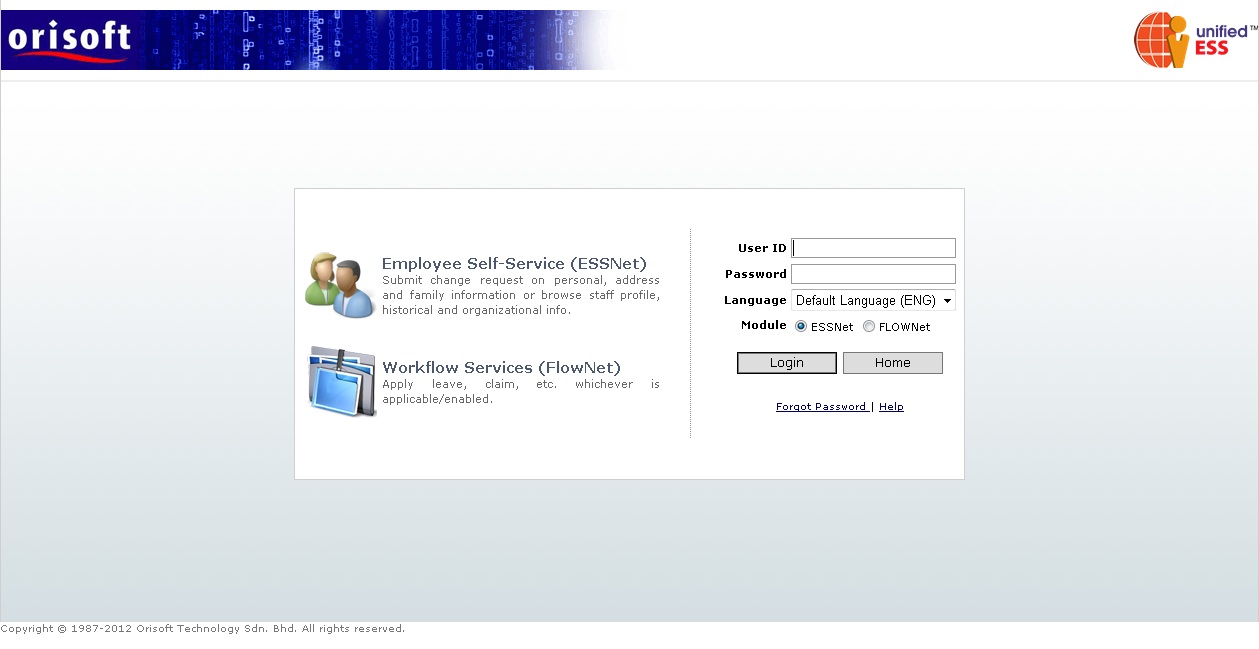
If you notice, there are options within the login screen which called Employee Self-Service (ESSNet) and Workflow Services (FLOWNet) as highlighted in the figure shown below. You can click on the green rectangle to select either option. Input your user ID with password, and click on the Login button to login.
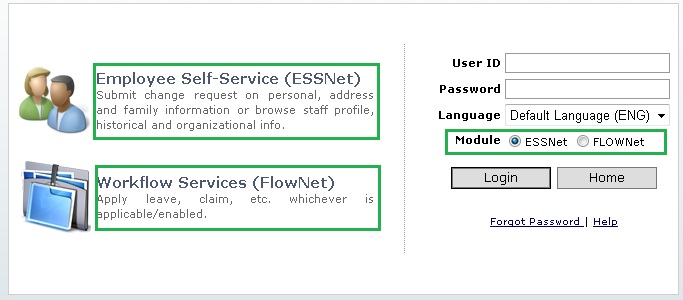
If you have selected ESSNet as an option, you will be directed to the ESSNet main page (refer to figure below).
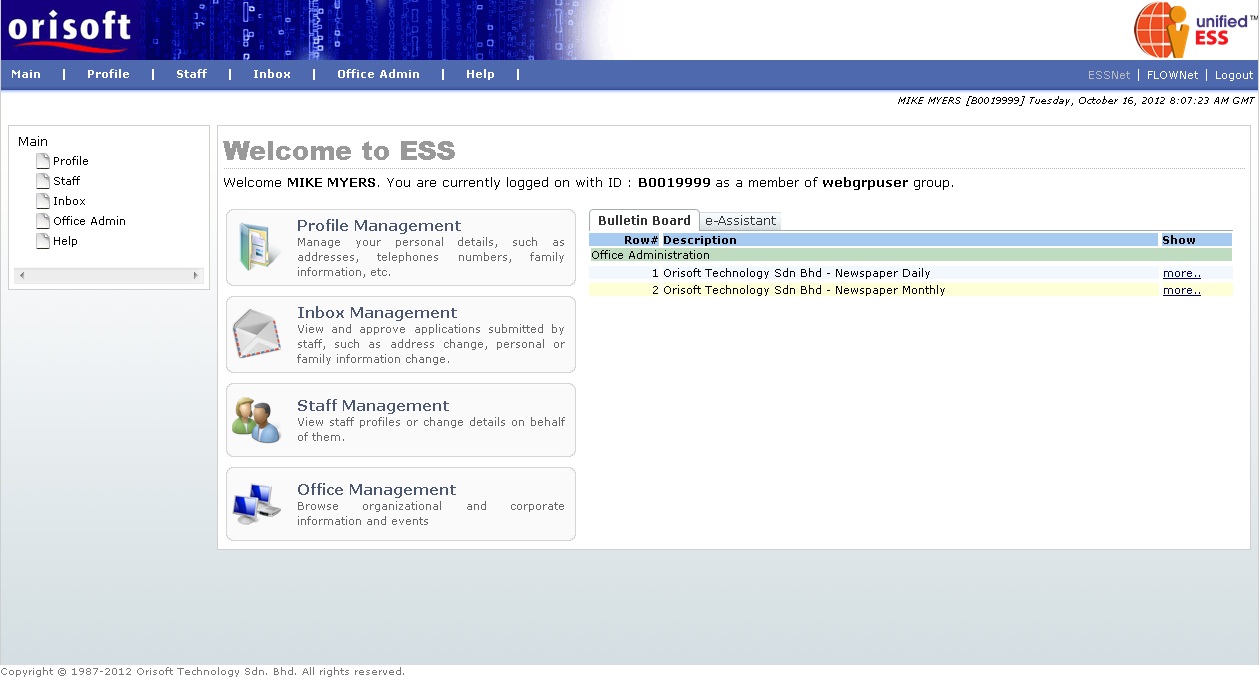
If you have selected FLOWNet as an option, you will be directed to the FLOWNet main page (refer to figure below).
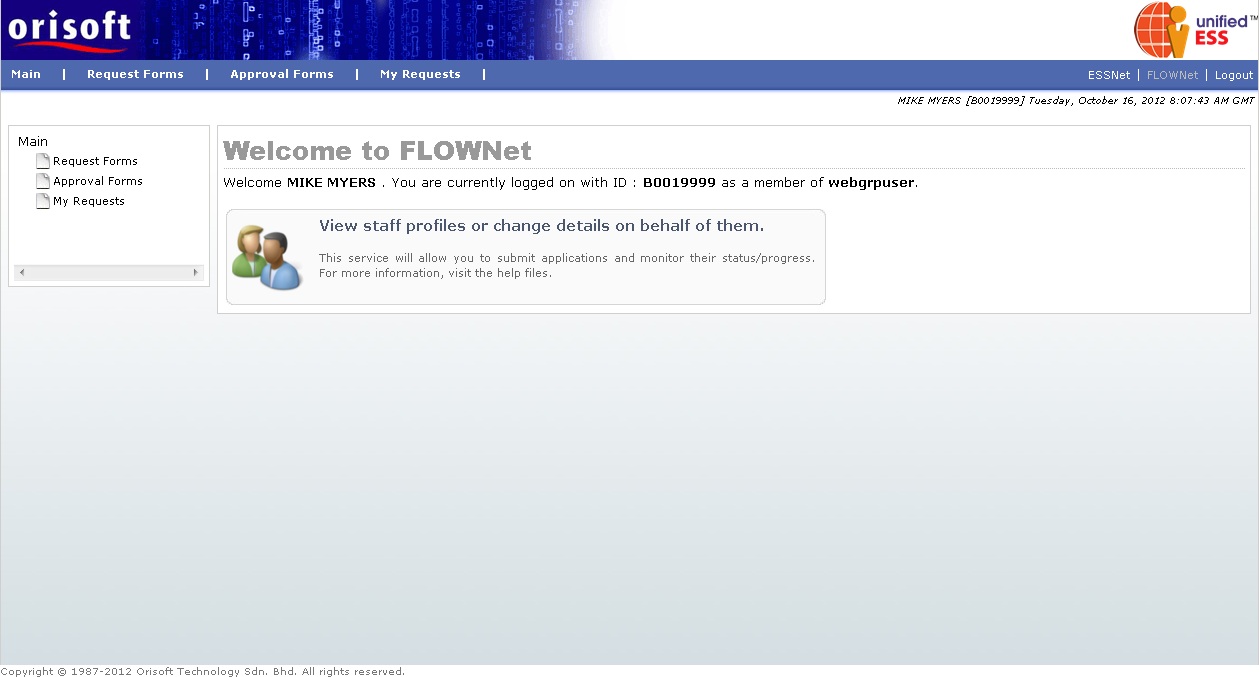
You may select the Logout option from top right corner of the page (if login successfully) to exit. Also, you may shift between FLOWNet and ESSNet by clicking the top right corner's selection, without logging in again.

See Also: